Online visual content has become increasingly prominent in recent years, as more and more people turn to the internet to consume information and entertainment. This has led to a growing demand for high-quality visuals, whether they be photos, videos, or graphics.
A photo quality enhancer is thus a great solution for people as such tools help users improve the quality of their images while also having the capability to fix common issues such as image blur or noise. You can enhance photo details easily with an AI image enhancer and more, which is what we will discuss in this VanceAI Image Enhancer review.
Image Enhancer Tools are for Blogs, Social Media, and More
One major benefit of using image enhancer tools is that they can save time and effort compared to manual editing. With just a few clicks, users can quickly improve the quality of their images and make them more visually appealing to their audience. This is especially important in today’s fast-paced online environment, where users are bombarded with a constant stream of content and only have a few seconds to capture their attention.
Consider the example of a travel blog. In this case, high-quality images can make a huge difference in the success of the blog, as they can help transport readers to different destinations and inspire them to travel themselves. However, not all travel bloggers may have access to professional photography equipment. An image enhancer can help by improving the quality of the images used in the blog. For example, it can adjust the exposure and contrast levels to make the images look more vibrant and eye-catching. It can also sharpen the images to enhance the details and make them look more professional.

Image enhancer tools have become crucial for professionals across various fields when it comes to branding. These tools offer the ability to modify and improve images, enhancing their visual appeal and engagement. With these tools, professionals can produce superior visual content that accurately portrays their brand message and identity. Moreover, these tools offer various options for editing, color correction, and overall image refinement.
In the realm of social media, image quality is one of the most vital factors in creating engaging content. High-quality images are more likely to capture a viewer’s attention and lead to increased engagement. By utilizing image enhancer tools, professionals can take their content to the next level by producing visually stunning and engaging images.
VanceAI Image Enhancer – AI Image Enhancer to Consider
VanceAI Image Enhancer is an advanced image enhancer tool from VanceAI that uses AI and Machine Learning technology to enhance the quality of images. This tool relies on a deep neural network that has been trained on a vast dataset of images, allowing it to learn the features and characteristics that make an image visually appealing.
VanceAI Image Enhancer works by analyzing the input image and identifying areas that need improvement, such as noise reduction, color correction, or sharpening. It then applies a series of complex algorithms and filters to the image to enhance its quality and visual appeal. For example, the AI photo enhancer can adjust brightness and contrast levels to make the image look more vibrant, reduce noise to create a cleaner and sharper image, and even add details to make the image appear more realistic. Moreover, you can use other VanceAI tools and features to make image enhancement easier.

One of the key advantages of VanceAI Image Enhancer is its ability to enhance images while preserving their natural look and feel. This is achieved through the use of advanced AI algorithms that can analyze and replicate the intricate details of an image, resulting in enhanced images that look natural and realistic. This is what happens in this case as well.
How to Use the Image Quality Enhancer
Steps for using Photo Enhancer to enhance photo details easily.
Step 1: Click on the link above as it will redirect you to the homepage of the image enhancer tool. From there, you have to click on Upload Image to proceed ahead.

Step 2: VanceAI Enhancer Workspace is where you upload your images, use the preference settings on the right, and click on Start to Process to use the online photo enhancer.
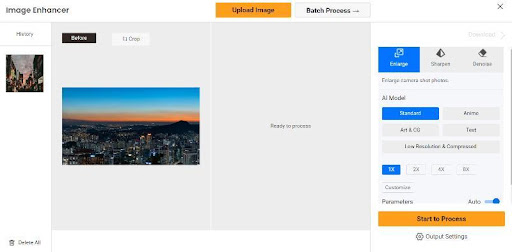
Step 3: After a few seconds, the image will be enhanced and displayed on your screen. Use the Download Image option to save the image on your device.
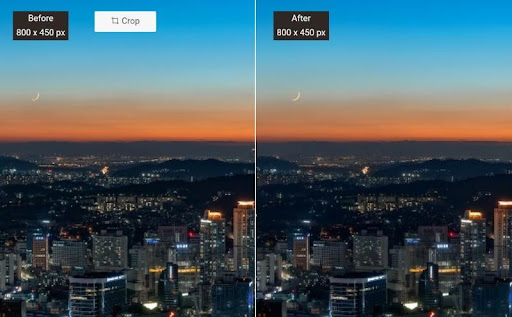
Use the Photo Enhancer Offline with VanceAI PC
Step 1: Click on VanceAI PC to get to the page where you can download its setup file. Click on Free Download to do so. Click on Buy Now if you want a subscription.

Step 2: Start the setup and follow the instructions to install the software application on your system. Once done, run the software.
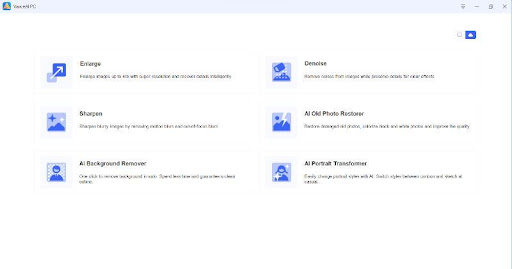
Step 3: Choose the Enhance option on the home page and use the tool as you would online. Click on the Save option to get the final image on your device.
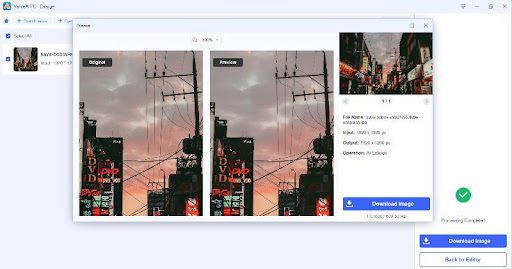
Final Verdict
VanceAI Image Enhancer is certainly a very helpful tool to improve most kinds of images and as we saw from the example image above, it is suitable to be used for improving travel images as well. The VanceAI platform not only has many other image editing and enhancement tools that can further enhance photo details but it also offers accessibility options. For instance, the VanceAI PC software option gives users an offline option while VanceAI JA presents the platform in Japanese.
The use of appropriate tools can greatly affect the success of a blog. This is especially true when it comes to incorporating high-quality images that have the potential to capture the attention of prospective readers, ultimately resulting in an increase in engagement and followers. VanceAI is a platform that provides various features, including batch processing and expedited processing times, for a nominal subscription fee of $4.95 per month. This makes it a cost-effective option for food bloggers who are looking for superior quality images to enhance their blogs.
More Options from VanceAI
VanceAI is a cutting-edge platform that is constantly evolving and expanding its range of features to cater to its users’ needs. Currently, it provides 18 image editing tools that are practical and effective. However, what distinguishes VanceAI is its accessibility. Users can use VanceAI’s PC software or access the Japanese language website provided by VanceAI called VanceAI JA. Additionally, an API version of the application has been available for some time.
One of the most notable features of VanceAI is its Workflow functionality. This feature enables users to combine several tools and create a single algorithm that can enhance their images. For instance, users can select VanceAI Image Denoiser with VanceAI Image Upscaler or VanceAI Image Sharpener with other VanceAI tools, all for the same image. This functionality provides users with the freedom and control to obtain higher quality images.
In addition to image editing, VanceAI also offers VancePDF.com, an online PDF processing application that provides several useful features such as merging, compressing, and splitting PDFs, among others. This demonstrates that VanceAI is not just limited to image editing, but also offers additional tools that can assist users with various tasks.
