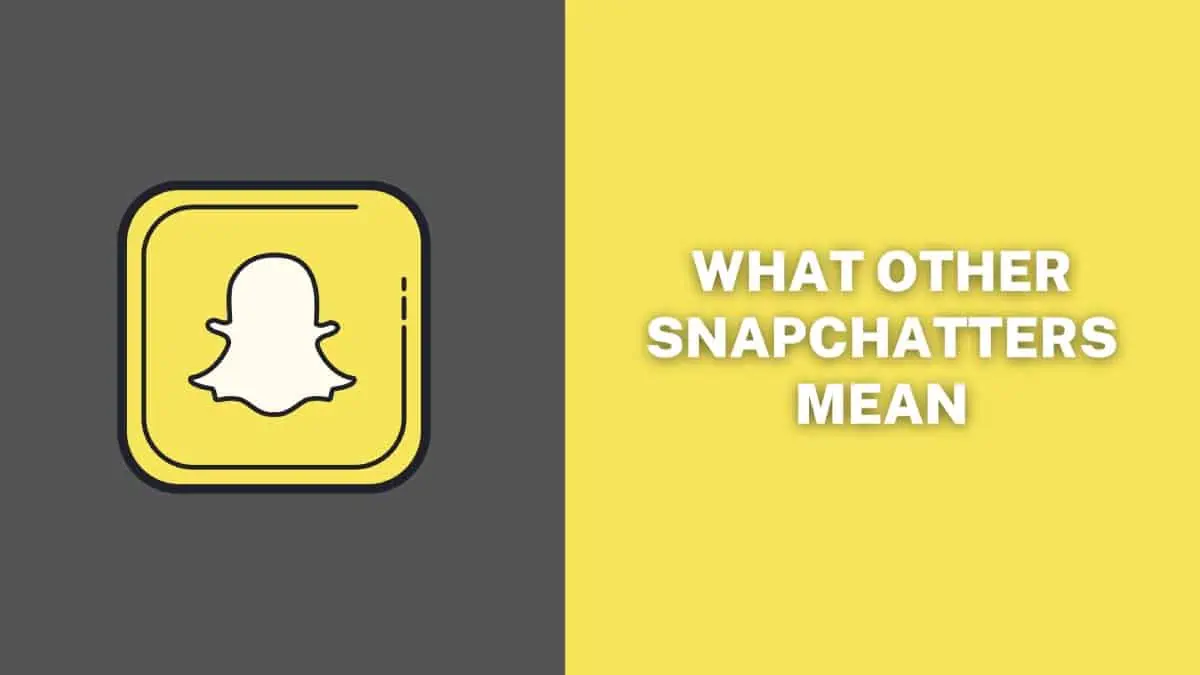We have been using social media for years now but still haven’t understood all of it. Snapchat has been a very popular platform for a decade, and we are still surprised by it. Other Snapchatters is one of those things about Snapchat that a lot of us don’t understand. And thus, the questions are innumerable. Even a lot of people who use the app on a daily basis are questioning what it means.
If you would like to know why you see Other Snapchatters in your list of story viewers, we are here to help. Read the following article to know why you’re seeing something like this and how to prevent it.

What is Other Snapchatterss?
If you use Snapchat, you must be aware that you can upload stories on it. Just like Instagram, you can put stories on your Snapchat Account. And your friends, and people you have added on Snapchat, see it. When you tap on the list of viewers of a story you uploaded on the app, you get to see everyone’s name which has seen it. And as we said before, it usually consists of people you’ve added. But sometimes, a few names appear under the category ‘Other Snapchatters’. And the people on this list are usually people you don’t know. But sometimes, it is people you know or have added as a friend. Most people fail to understand why they are listed under this specific category. In this article, we will explain all of it.
Who are these other users?
These other users or Snapchatters can be categorized into three different kinds:
1. Someone who has removed you as their friend:
As we have mentioned before, once you upload a story, your friends on Snapchat can see it. But if a friend sees your story and then removes you as a friend on the app, their name will come under ‘Other Snapchatters’.
If you see someone’s name on the ‘Other Snapchatters’ list, you can check if they have unfriended you. To find that out, follow the given instructions:
- Open Snapchat.
- Go to your inbox section of the app, where you can see the list of tour friends who snap you.
- Find the friend you’re looking for in your inbox.
- Once you find them, check their Snapchat status.
- If it says, ‘status is pending’ with a grey arrow right beside it, you have been unfriended.
- You can also check if you’ve been unfriended by opening their profile and checking their snap score.
- If you can no longer see their snap score, you’ve been unfriended.
It is unfortunate to find out a friend has unfriended you, but at least now you know something is wrong. If you wish to solve this awkwardness, you can contact the friend some other way and sort it out.

2. Someone has blocked you:
The second kind of people is those who have blocked you. This means they have viewed your story and then blocked you. This is similar to the first kind. They first see your story and then block you or unfriend you.
If you wish you find out whether a person under the other person list has blocked you, you can follow the given steps:
- Open Snapchat.
- Tap on the search bar, which is indicated by a magnifying glass.
- Write the name of the person you are looking for.
- If their name doesn’t come up after you hit search, they have blocked you.
- Another way you can check if they ha e blocked you is by checking your inbox. If they are not in your chat history, they have blocked you.
Once someone blocks you, they can no longer see your stories. But if they have blocked you out of nowhere, we suggest you reach out to the term and sort it out. But if they weren’t anyone important and there was no awkwardness, you could choose to ignore it.
3. Someone who you haven’t added on Snapchat:
The third kind is the people who you have not added to your Snapchat. This means that they might have added you as a friend, but you have not. Maybe they sent a friend request, but you haven’t responded to it. How can they still see your story, you wonder? Well, this is because your account must be public. If you have a Publix account, somebody who has added you on Snapchat can see your story, irrelevant of whether you’ve added them.
If you wish to know whether a person under the Other Snapchatters list is somebody you haven’t added, you can do the following:
- Open the Snapchat app.
- Tap on your profile icon.
- Go to ‘my story’.
- See who has seen your story and tap on the profile of the person you are looking for.
- If on opening their profile, there us an option saying, ‘+Add Friend’, you haven’t added them as a friend.
Now, if you think you want to add them as a friend, you can.
But if you don’t, and you don’t want strangers looking at your story, we have a solution for you:
- Open Snapchat.
- Tap on your profile.
- Go to your account settings.
- Then tap on ‘View My Story.
- This will then further open to, ‘Who can view My Story?’
- Under that, choose Friends Only to make sure no strangers see your story.
This way, no one can see your story except your friends. And unless somebody removes you as a friend or blocks you, they won’t appear in the Other Snapchatters list.
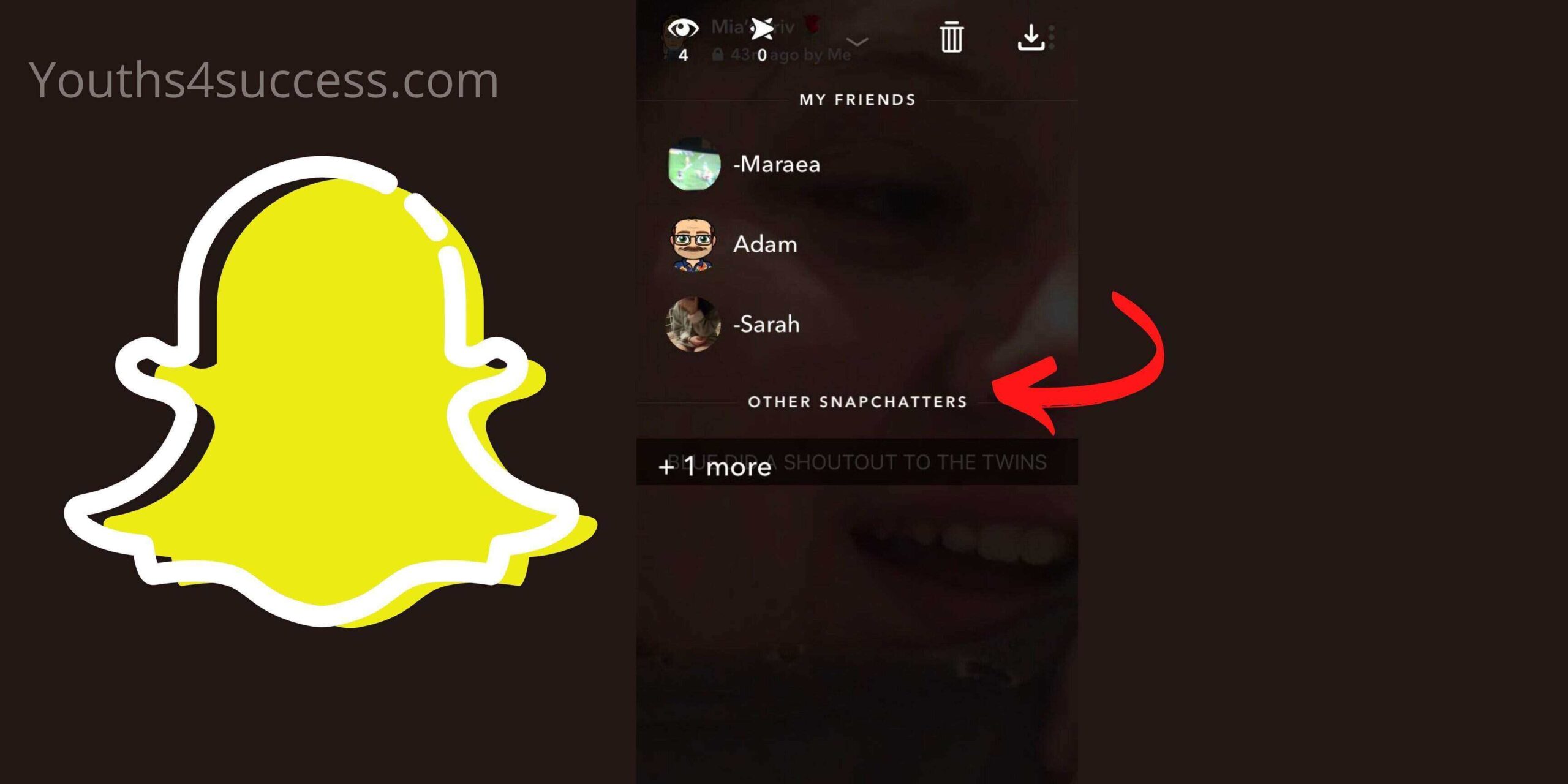
Conclusive Insights
If you were wondering what Other Snapchatters mean, we hope to have been of help. It might look a bit strange, but it’s nothing alarming. It’s just a way to differentiate your friends on the app and others. But, if you don’t want strangers to not see your story you can just change your settings. We hope you have understood what appearing in the Other Snapchatters list means.
What did you think of our article? Was it helpful? So let us know in the comments.
An enthusiastic and creative professional lifestyle content writer open to exploring the writing world for many years. Expertising in niches such as Fashion| Beauty| Makeup| Hair Care| Health| Home Decor| Gardening| Travel| Fitness| Wellness Guides| Food Reviews & Recipes| provides Marlene with prodigious pleasure and happiness.